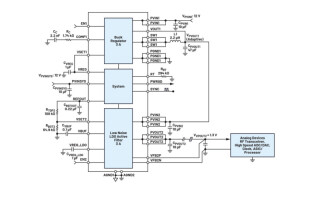OWON HDS2102S: ~$250 Handheld Scope Review
November 02, 2022
Blog

Depending on your level of electronics knowledge, work, and/or experimentation, a voltmeter may be sufficient for your diagnostic needs. However, being able to see the way an electronic signal changes over time, or perhaps even multiple signals, takes your analysis capabilities to a whole new level.
While such scopes are traditionally restricted to a bench or “mobile” cart, the OWON HDS2102S 100MHz scope, voltmeter, and signal generator is similar in size to a handheld multimeter. It’s available in the $200 to $300 range depending on the listing.
OWON HDS2102S scope analyzing addressable LED signals (Image Credit: Jeremy Cook)
First Impressions
Naturally, I needed one of these, and after ordering one off of a popular online marketplace it arrived around a week later. Physically, it’s a solid instrument, more robust feeling than I expected from the pictures. It comes with a nice carrying case, two BNC to alligator clip connectors, a single 1:10 oscilloscope probe, and a USB-A to USB-C cable.
The screen is bright and large enough (3.5 inch LCD) to be easily used, and the array of buttons seem nicely formed. The only immediate negatives were that the screen was slightly scratched (not particularly noticeable when on, but a screen protector for shipping would have been nice), and that the port protector flap’s hinge soon broke. Also, the stand seems a bit fragile, but to be fair it’s been fine so far.
Scope
The scope is the main feature of this unit, and as such you have two channels of measurement. Notable specs include:
- Bandwidth: 100MHz
- Sample Rate: 500MSa/s
- Record Length: 8k samples
Examining the device’s operation, the button interface is good for what it is. However, given its form factor a few sacrifices have to be made. These include the fact that there are no dedicated knobs sticking out the front for quick adjustment, and that there can be a bit of menu-ing to get your selections right. I especially like how the run/pause button lights up either green or red for a quick status indication. You can see much more about its performance in the video below:
Signal Generator
The signal generator, signified on these units by its “S” suffix, is more or less what you’d expect, generating adjustable sine, square, ramp, pulse, and arbitrary waveforms. The arbitrary function isn’t arbitrary as in anything you want, but more of an extended set of waveform options that may be useful. It operates at 25MHz.
The signal generator can run in conjunction with the scope’s operation, so it’s a great way to try out the device’s abilities. Also, if you’re thinking of purchasing a benchtop scope later, this would be a great way for the OWON device to still give you a lot of value.
Multimeter
In my limited testing, the voltmeter seems functional, but it does takes a while to auto-range. There’s also a noticeable delay when trying to test continuity. This would certainly slow things down, and could potentially cause errors. It’s a nice add-on, but I would use this as a tool of convenience, rather than your rock-solid reference measurement.
Computer Interface
The scope can interface with a computer as either its display or by storing files for later transfer and analysis. I haven’t explored it personally, but as seen in this video, its functionality seems limited, but likely useful in certain situations.
Buy or Don't Buy?

It does come with a rather nice carrying case! (Image Credit: Jeremy Cook)
To be fair in my analysis, I have used a number of other scope instruments and multimeters, including a DS212 pocket scope, and a Digilent Analog Discovery 2, but have limited experience with traditional benchtop equipment. Comparing it to the DS212 pocket scope, the HDS2102S is orders of magnitude better bandwidth-wise, and the interface is much more easy to use. The Analog Discovery 2 is much more capable in a number of ways, but I find that using a computer as your interface can be tedious. To me, the OWON HDS2102S is a nice compromise between usability and portability.
To supplement my analysis, I brought it to Tampa Hackerspace to see what people thought of it. The reaction–from people who are experienced with traditional scopes and more expensive equipment–was overwhelmingly positive. While the OWON HDS2102S certainly isn’t comparable with an instrument that costs (and weighs) much more, the consensus seems to be that it’s a very good tool for its particular niche.
Bottom line: this scope is an impressive piece of kit for its price point and portability-level, with a few caveats as outlined. For educational usage, and Arduino/Raspberry Pi experimentation, it’s a fantastic tool, and other OWON scopes in the same form factor are also available with lesser specs at lower price points depending on your needs. Even those with an impressive lab setup may find that having a portable unit which can be taken on-site or to one’s desk is very convenient.
At the same time, if you need to do critical electrical work, especially if you have a decent budget, you may want to explore more expensive options. While not exactly the same thing, I have a Fluke multimeter that’s nearly two decades old that still works dependably. There’s something to be said for investing in quality tools, but the OWON appears to punch well above its (literal) weight and price point.

Vastly different capabilities, but which is the more impressive instrument? (Image Credit: Jeremy Cook)
Jeremy Cook is a freelance tech journalist and engineering consultant with over 10 years of factory automation experience. An avid maker and experimenter, you can follow him on Twitter, or see his electromechanical exploits on the Jeremy Cook YouTube Channel