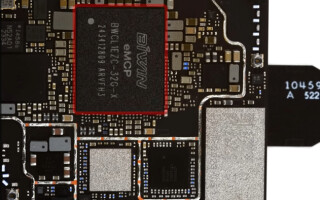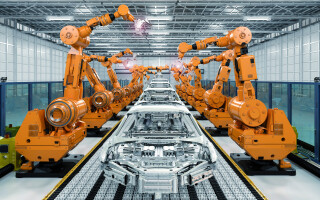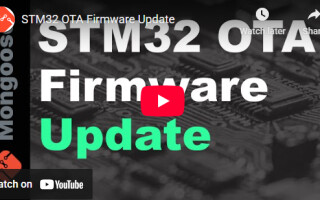5 Tips to Design a Killer Embedded UX for Wearables
December 17, 2021
Blog

Today's perfect storm of innovations in microchips, software development, and energy efficiency has set the stage for explosive growth in smart watches and other wearables.
In fact, the global wearable technology market size was estimated at $47.89 billion in 2021 and is expected to reach $118.16 billion by 2028.
But even as consumer demand for wearable devices is skyrocketing, traditional manufacturers in the wearables market are losing market share as they're unable to deliver the exceptional user experiences consumers expect while keeping costs down and battery life up.
Consumers want their wearable devices to do more than ever before; they want devices that offer longer battery life and improved functionality. As such, products must now be simple and user-friendly regardless of device or platform as people are beginning to care less about name brands, such as Apple and Google, and more about the experience..
To meet this demand, both traditional and newer manufacturing companies are looking toward microcontroller-based platforms and application development tools that provide a rich low-power experience that can compete with the experiences offered by Apple or Android.
To win the wearables market and build user loyalty, wearable graphical user interface (GUI) development teams must deliver a high-quality user experience (UX) while meeting strict power and resource constraints.
Here are five tips to create a killer UX for wearables:
- Strike the perfect balance between form and function: To create products that are attractive as well as functional and easy to use, developers must work with designers from the beginning of the product development process. Put simply, design can no longer be an afterthought.
- Optimize for easier navigation on small screens: Because users want to quickly get in and out of the functions they need, they need easy navigation. That means getting rid of anything in a wearable GUI that isn’t absolutely necessary. Ideally, users should be able to access the information they want in two clicks and/or swipes and be able to scroll through long lists without jitter or refresh issues (like menu options and contact lists).
- Plan for scalability: While it may be accepted practice to create an initial line of products with high prices (and high margins) to test out market acceptability and build up cash reserves, this is just a short-term strategy. From the electronics point-of-view, teams should choose a tool set that works with microprocessors and microcontrollers to target products at all price points. In addition, plan RAM and Flash consumption carefully so as not to get trapped into an architecture that is resource heavy and can’t be scaled down.
- Select the right hardware and determine performance requirements: After selecting the most suitable hardware, teams need to ensure that the platform is powerful enough to render the graphics needed while still performing all the other tasks the system needs. Teams should consider a cross-platform framework for embedded GUI development that works with microcontrollers (MCUs) on multiple hardware platforms. Once teams understand the capabilities of the hardware, they should create realistic benchmarks tailored to their embedded projects. This will let them see how they run on the hardware and ensure the system has the resources necessary to run critical tasks in the background and still ensure smooth GUI performance and interactions for consumers.
- Select the right software: The other key ingredient for building a beautifully designed product is the GUI tool. The GUI tool can make a development job easy or hard, shape the look and feel of the product’s screen, determine how easily designers can be involved, dictate minimum hardware requirements, set the development language and toolchain, and enable teams to include additional features or prevent them from doing so. To pick the right software, prioritize the criteria based on product requirements. For example, if getting to market as quickly as possible is the top criteria, then ensure the tool breaks down the barrier between designers and developers.
The bottom line
To design a killer UX for wearables, organizations should embrace a future where power efficiency is essential and be sure products aren’t just functional but also elegantly designed. They should pick hardware and software suppliers that most easily enable teams to create wearable masterpieces and look to providers that have the expertise to help deliver these systems.
Brian Edmond is the Vice President of Business at Ametek Crank. He is one of the co-founders at Crank Software, which was acquired by Ametek in 2021. After leading the graphics development group at QNX Software Systems where he spent the majority of his career working and consulting on UI design, embedded software architecture, and web browser technology.