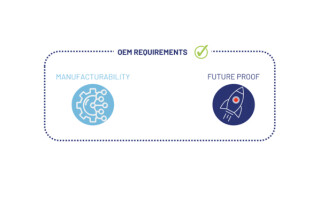For the Professional Maker: Take great photos to show off your MakerPro skills
December 09, 2016
Blog

[One of my favorite project images, showing off my quadcopter 360? camera mount (also seen on Make:)] When you build something for others, what matte...
[One of my favorite project images, showing off my quadcopter 360° camera mount (also seen on Make:)]
When you build something for others, what matters the most is that it works well. On the other hand, if something looks like it won’t work well, my belief is that people will be less likely to be willing to work with it. When you are trying to sell something, or show off your services, making sure what you have to display looks good is especially important.
When you have to convey this idea via pictures on the Internet, good photography techniques can be very helpful. Here are a few things I’ve picked up while photographing my own projects:
Get instruction from others

[An LED Christmas star that I made. Quite difficult to photograph well!]
The first thing I’ll note is that even if you are pretty technically-savvy, there is a huge amount of information you can learn from someone who has been taking pictures professionally. I took an intro to photography class at my local technical college a while ago and, though I probably did know more than most of the students going into the class, the quality of instruction was excellent and I learned a lot. Though most people were likely interested in photographing landscapes or people, I’ve applied these lessons many times when trying to capture something that I made.
I find this to be especially helpful when photographing projects that have lights on them, as this generally confuses a camera in “auto” mode. Being able to intelligently switch the camera into manual mode and adjust the aperture, ISO, and exposure time settings gives me many more options to make things turn out well. As MakerPros, we tend to try to figure things out ourselves, but classroom instruction can be very valuable.
Lighting and background

[My StrandMaus at the beach with water in the background.]
Take advantage of good lighting. I use several clamp lights in my garage, which can be positioned as needed to illuminate my projects. Although a flash can be used, this doesn’t always give you as much control over your projects as you’d like.
On a related note, what you have around your project can be quite important. You want your project to be the obvious subject of a photo – not the extra tools, water bottle, or whatever else happens to be lying around your work area. Sometimes I lay a white sheet over my work area, and then put the project on top of it. I should also note that I use a sheet designated for this purpose – if you choose to use “good” sheets, I take no responsibility for any domestic consequences.
On the other hand, sometimes a more creative background is appropriate, as seen in the photo above (also featured on Make: with a slightly different crop and enhancement). Even when in an interesting environment, be sure to select an area where your project can still stand out. As seen here, the StrandMaus is in front of a more-or-less uniform background of water.
Edit and enhance
If you didn’t actually get a good shot of your product and you can’t redo it, perhaps all is not lost. Programs such as Photoshop, or even GIMP (free) allow you to enhance and crop photos to show off your skills. Though it’s always better to take a good photo to begin with, you can make significant improvements after the fact.
The ability to manipulate photos is improved even more if you’re shooting in camera RAW format, though images take up significantly more memory this way. You can think of this format as sort of a digital negative of the image, where the JPEG that the camera produces is its best guess as to how you’d like the developed photos to turn out. Manipulating this format takes some practice, but it does give you a huge amount of control after the fact.
Use renderings when appropriate

[A rendering of a bicycle drink holder I designed and built.]
Photos are good, but there is nothing wrong with using 3D renderings of projects when appropriate. Whether it’s to get an angle that you just couldn’t get, or to show off your modeling skills, don’t be afraid to use this as one of the tools at your disposal. On the other hand, it seems like a bad idea to try to trick people into thinking a rendering is the final product, though if you’re trying to show off the kind of realism you can generate, perhaps this could be appropriate in certain circumstances.
Whether selling a product directly, or simply showing what you’re capable of, good photography can really help show off your skills. It’s an art in itself, and something that you should strive to improve, just like technical abilities.